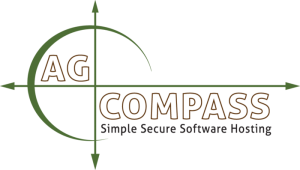Contact Us to learn more about our services.
START HERE, START NOW
It’s easy and we’re here to help!
We help your team collaborate through your current software that is critical to running your business. AgCompass may be right for you if you need to improve your productivity, mobility, file access, data collaboration, and security. Basically, if you have to share data, but require secure access to your windows-based software and value data independence, AgCompass likely has the functionality you seek that many SaaS (Software as a Service) providers do not provide.
Sign Up Two Users and Get One Free User Seat!*
*With any annual plan, for a limited time. Free user for one year.
- Get more information with a FREE Consultation – email us at info@agcompass.com or call 844-4-AGCLOUD (844-424-2568)
- FREE Demo – Using Citrix GoToMeeting, we can show you how AgCompass works. It only takes a few minutes and can be done over the phone and your computer.
- Pricing – During your FREE consultation we will also discuss pricing options and the number of users for your business. Per user, we are often cheaper than most cellphone plans.
- Set up – Getting working on AgCompass is easy. We can do the set up over the phone and walk you through getting logged in the first time.
- Ongoing, FREE Support – Call or email us with any questions or problems; our US-based support will get you working again.
FAQ’s
What is “the cloud”?
Even though the technology has been popular for quite a while, there is still confusion about cloud computing.
How can my business benefit from the cloud?
What problems and challenges could it introduce?
In these FAQs, we hope to answer some of the key questions you may be asking about cloud computing. Also check out our blog and subscribe to our newsletter for helpful articles related to the cloud, technology, ag and more.
You have questions, we have answers.
How is AgCompass better ?
1. Support. We provide superior friendly support from the U.S.-based team at AgCompass. We are experienced IT professionals with more than 30 years of experience.
2. Security. Your data is securely backed up every day at a world-class data center.
3. Privacy. Your AgCompass connection to the internet is protected with firewalls and software security. We use the same encryption technology used by banks. Plus you decide who has access to your software.
4. Performance. AgCompass recently migrated to state of the art virtual servers that can handle large volumes of data and users.
5. Convenience. Other methods require that the computer you’re connecting to be active and available. AgCompass is always available 24 hours a day.
6. than Remote Desktop Protocol (RDP). RDP simply connects two computers, the same issues and risks of maintaining your software and data on a local computer still exist.
How are my files secured?
AgCompass uses the same file security protocols used by the banking and financial industry. Your files are secure and accessible only to you and whomever you choose to allow access. AgCompass provides audit-level security.
Is this proven technology?
Yes! Businesses large and small are taking advantage of the benefits of working in the cloud. And AgCompass has been helping clients work smarter, safer and more flexibly in the cloud since 2003.
What software does this work with?
AgCompass can host nearly any Windows-based software. Contact us to set up a free trial to see how easy it is to access your software from anywhere.
How does the licensing work?
Software licensing works essentially the same as it does on your local PC or network: you purchase the software. AgCompass hosts the licensed software making it accessible to you anytime, anywhere.
Who updates my software?
AgCompass takes the hassle out of software updates. Contact us when you purchase a software update and we will install it for you.
How often are files backed up and how do I recover them?
Your files are backed up daily. If files are accidentally deleted or overwritten, contact us immediately and we will help restore the latest version of your files.
Can I print to and scan from my local printer/scanner?
Yes, you can print to and scan from your local printer/scanner. Print reports and documents; attach scans to entries or save as pdf’s.
How do my customers access files?
With AgCompass, you can provide and control access to your
files. Your customers or clients can purchase an AgCompass connection and then have the same flexibility to access software from anywhere. View, discuss and edit entries and re-run reports securely and remotely with AgCompass, saving you and your customers time and money.
Can I still save files on my local PC?
Yes, but those files aren’t backed up daily or accessible to other users.